After you have registered your number with Sirkuni, you can start communicating privately with other Sirkuni users.
Here's how to send a private message:
- In Sirkuni, tap
 or
or  to view your Sirkuni contact list.
to view your Sirkuni contact list. - Select a contact or search for a contact name, their full phone number, or group name then select the entry.
- Tap into the text field and type your message or tap
 or
or  to attach a photo, video, or file.
to attach a photo, video, or file. - To send,
- On Android, tap
 the blue send icon with a closed lock.
the blue send icon with a closed lock. - On iOS, tap
 the send arrow.
the send arrow. - On Desktop, press Enter.
Android sending insecure SMS:
- Sirkuni is removing SMS/MMS support from Android.
- You will see Unsecured SMS when you are sending insecure messages through your mobile plan.
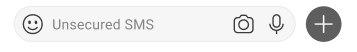
- To send an insecure SMS/MMS through your mobile plan, tap and hold or long-press the send icon to switch to the gray-icon.
