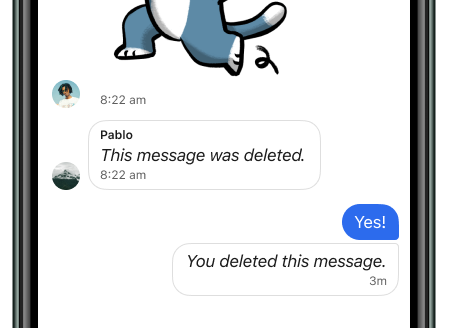
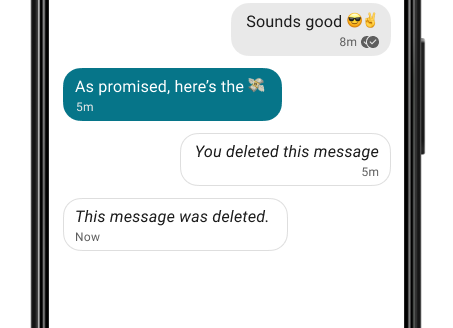
Accidentally send a message to the wrong chat? Take backs are permitted. When deleting a recently sent message, you now have the option to delete for everyone in the chat.
This is a best effort to delete messages on all devices that received it in that specific chat. Quoted replies are not deleted.